Results 1 to 10 of 10
-
09-06-2019, 06:23 PM #1
PC help? USB driver issue how do I know what driver to download?
Had this problem for over a year on this PC. Acer with Windows 10 64bit. The USB ports on the front have power but won't recognise anything plugged into them.
Seems pretty common and easy to fix when I google the issue (Go to Device Manager, look at USB drives, in my case one has yellow warning.. Click the drive, properties - can to an auto search for a new driver, never works. Can delete it and reboot, which is supposed to re up the driver, but that never works.
I recall going in circles trying to fix this, never could, so, since the USB ports on the back worked I just used those.
Now the only back port is giving the same message.
Besides what I've described above, what cam I do?
I suspect I need to figure out the make of the USB port and get it's specific driver but don't know how to determine the make. Or is there a generic driver? Or techtalk?!
Any insight is greatly appreciated.
-
09-06-2019, 06:36 PM #2
Does Acer have any updated drivers for your machine? Check their website.
-
09-06-2019, 08:00 PM #3
So they have a handful of updated drivers listed for this model, none labelled USB though (things like Intel AMT driver, Audio driver, Bluetooth, Chipset, LAN, VGA etc) I tried Cardreader driver.. Extracted it, installed it, no changes. No idea if Cardreader has anything to do with usb cause I'm not good at being smart.
No it did not take two hours to perform the above task. EDIT yeah I also checked for Windows updates (nope).
-
09-06-2019, 08:58 PM #4
If it was me I would apply all of the relevant updates for my machine. Those USB ports and headers are part of the motherboard, so if the issue is really driver related, the fix could well be in the chipset driver. However, you could also have a broken motherboard
Hard saying not knowing.
-
09-06-2019, 09:07 PM #5
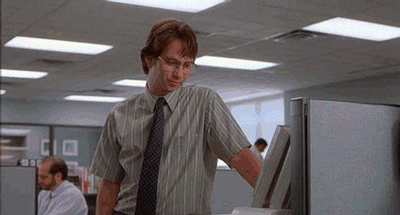 I still call it The Jake.
I still call it The Jake.
-
09-06-2019, 09:27 PM #6
-
09-07-2019, 06:44 AM #7
What is the error code (28 or some number)? What is the model of Acer computer (or link to the drivers you are seeing on their support web site)?
https://in.answers.acer.com/app/answ...ems-in-windows maybe worth a read.
If the back USB ports always work and the front do not- then the other question would be what kind of USB device are you trying- ie does it not work with say an external hard drive on the front, or flash drive or memory card reader? Does the machine make any noise (USB detecting a device noise- da-dunk as I call it) when plugged into the front USB ports?
Finally I assume this is a desktop and the front USB ports are on the case via a small auxilary board mounted. That has a cable that goes to the motherboard to power and drive that board. Sometimes the auxilary board is the problem and needs replaced, sometimes the back USB ports directly on the motherboard are providing higher power level and hence they work but the front ports are not getting enough power. You stateHow did you determine they have power and proper voltage (USB is usually 5 volts) but some devices like hard drives need more than that and have 2 USB plugs to provide enough power to drive it and allow it to spin up.The USB ports on the front have power but won't recognise anything plugged into them.
Or the internal cable for the USB ports on the front board has come off the motherboard connection plug (pins on the board itself) even could be an issue.
-
09-07-2019, 06:49 AM #8
Card Reader drivers typically are not quite the same as the USB port drivers. But that card reader could be on the same small auxilary board and using the same set of harness wires etc. to drive as the USB. Does the card reader work and recognize a memory card (SD card if you have one around?) What else is on this front panel board- sound jacks for headphones and microphone?
-
09-12-2019, 10:51 AM #9
-
09-12-2019, 10:57 AM #10
 Registered User
Registered User
- Join Date
- Mar 2008
- Location
- northern BC
- Posts
- 31,060
Sounds like it was fixed by FM
Lee Lau - xxx-er is the laziest Asian canuck I know


 Reply With Quote
Reply With Quote





Bookmarks